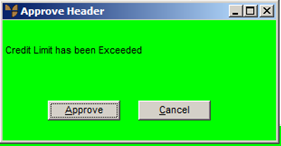
When you have checked and approved or rejected all lines on the Approval - E Order screen, and you select the Accept button, Micronet performs a number of checks including checking whether the order exceeds the debtor's credit limit.
If the credit limit is exceeded, the following message is displayed:
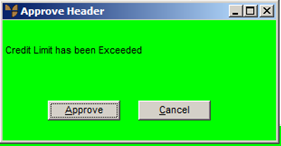
If you have the appropriate security, you can approve the e-order even though it is over the debtor's credit limit. Simply select the Approve button. If you don't have the appropriate security, Micronet displays a screen where an authorised user must enter their userID and password to authorise the approval.
Alternatively, select Cancel to leave the e-order unapproved. The e-order's status remains as E-Order - Errors on the Warehouse Scheduler - Picking Slips tab.